 |
|
| leading the way to the new storage frontier | ..... |
 |
.. |
| Data Recovery |
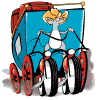 |
|
| fault tolerant SSDs | .. |
 |
|
| SSD reliability | .. |
 |
|
| hard disk drives | ... |
 |
|
| SSD endurance | .. |
|
|
|
|
|
| ||||||||||||||||||||||||
| ..... |
Recovering Data from Drowned / Flooded Hard DrivesKnowing how to handle a soggy hard drive can make the difference to a successful data recovery. |
| |||||||||||||||||||||||
|
| ||||||||||||||||||||||||
| Flooding has always been a problem. When it's expected, the problems can be mitigated. When it's unexpected, unsuspecting individuals and corporations can get caught out. This means that the average member of the public, small business etc is often unaware of what to do because of the rareness of this type of event. As is often the case, the public or small businesses often try to repair some types of jobs themselves. As the computer's most sensitive component is the hard disk drive, it is nearly always the first item to suffer the user's eagerness. Sadly for the person or company, the hard disk drive is of course the place where ALL their important data is kept. Simple solutions such as placing critical IT equipment on a first floor or second floor, somewhere known to be outside of the flood risk area can alleviate all the issues and mitigate the risk. It is the unexpected flood where catastrophe is more likely to occur. Taking Hurricane Katrina (in 2005) as an example; the South East coast of the US expected and was ready for bad weather and all the associated hurricane related problems. What it wasn't ready for was the breaching of the Levees. This bought an exceptional amount of water into New Orleans, flooding the area, and of course causing billions of dollars of damage. This damage is generally thought of as literally bricks and mortar, however, there are also the hidden issues, such as the lost data on the residents/business owners computers, mobile phones, Blackberry's, PDA's etc. More recently, in July 2007 in many parts of the UK , a month's worth of rainfall occurred in a single day. This happened several times in a month and caused rivers to burst their banks, causing devastating floods to areas not used to dealing with these types of incidents. Subsequently, thousands of people lost their data as their computers were left under water. | ||||||||||||||||||||||||
| Disklabs have successfully retrieved data from wet, flood damaged hard disk drives and based on that experience offer this checklist of fundamental Do's and Don'ts:- | ||||||||||||||||||||||||
| ||||||||||||||||||||||||
| Editor's footnotes The above article was published here in - August 2007. How do these guidelines apply in the case of SSD? Some SSDs are waterproof. But this doesn't help if they're installed in a conventional notebook - because the notebook motherboard itself will get trashed. ioSafe has a product called ioSafe Solo SSD - an ultra rugged USB / eSATA external flash SSD with upto 256GB capacity designed to provide data protection against disasters such as fire, flood, and building collapse. OK - it's too big to put in your notebook. On the other hand RunCore showed a waterproof notebook SSD at CeBit 2010 - in this video interview - by hexus tv. It's very boring at the start - and I was just about to turn it off (even though RunCore is a customer of mine) - when I started to hear a lot of very significant stuff about their rugged and military technology and how some of that expertise was trickling down into consumer SSDs. | ||||||||||||||||||||||||
|
| ||||||||||||||||||||||||
| more data recovery related articles:- SSD Data Recovery? What is Data Recovery? Selecting a Data Recovery Provider Surviving Non-traditional Data Disasters Testing the Limits of Hard Disk Recovery Recovering a Business from Administrator Induced Data Loss Introduction to SSD Data Recovery Concepts and Technologies Sex, Spies and Hard Drives - Findings from 1,000 Data Recoveries Data Loss and Hard Drive Failure: Understanding the Causes and Costs Detecting file fragmentation point using sequential hypothesis testing (pdf) | ||||||||||||||||||||||||