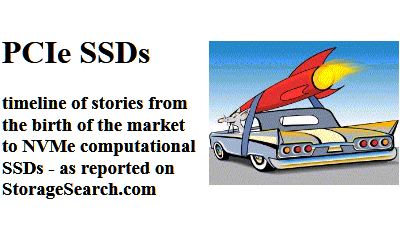|
|
. |
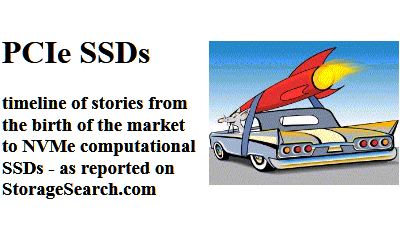 |
.. |
| "In the past decade
we've seen that the only technology which could realistically threaten to
displace an SSD from its established market role was yet another SSD." |
| the Modern Era of SSDs
| | |
.... |
 |
.... |
|
|
| .... |
|
|
| .... |
 |
| .... |
| "This resource page
includes news and articles about low latency, fast flash SSDs which plug into
DIMM sockets and transfer data via interfaces which were originally designed for
DRAM.
|
| Memory Channel
SSDs | | |
| .... |
| SSDserver rank is a
latency based architecture metric for classifying any enterprise server from an
SSD software perspective |
| what's in a number? | | |
| .... |
 |
| .... |
|
|
| .... |
| "The new new economics
of SSD storage took the CPU designers and OS software developers completely by
surprise."
|
the New Business Case
for SSD ASAPs
(Auto-tuning SSD Accelerated Pools of storage) | | |
| .... |
|
|
| .... |
|
|
| . |
| "Even SSD's staunchest
evangelists fundamentally disagree about many aspects of SSD's future and
the best ways to get there..." |
| the SSD Heresies | | |
| .... |
 |
| .... |
|
|
| .... |
|
|
| . |
| "Little words can have
with big meanings in the world of SSDs. They affect price, performance,
reliability and user happiness." |
| flash SSD jargon explained | | |
| .. |
|
|
| .. |
|
|
| . |
|
|
| . |
|
|
| .... |
|
|
| . |
|
|
|
| . |
|
|
| . |
| "What I'm proposing
is a simple sort filter to help you decide whether you should invest more
time reading about new SSD products which fall under the enterprise SSD"
umbrella." |
| Legacy versus New
Dynasty? | | |
| . |
| "Over 40 companies
already ship PCIe SSDs. (See partial list below.) That will rise to over 100
companies in the coming year as new IP toolkits for this market simplify the
entry of newcomers to the market." |
| PCIe SSDs | | |
| . |
| "Unlike flash SSDs,
RAM based SSDs never had restrictions on the number of write cycles. That made
them more popular in enterprise acceleration applications in the past." |
| RAM SSDs | | |
| . |
| "An SSD customer
case study in 2004 showed that a single 3.5" flash SSD could provide
useful speedup in a 25,000 user server - compared to hard disk based RAID." |
| 12 years of
enterprise flash SSDs | | |
| . |
DDR-4 and HMC are merely
evolutionary increments in interface and packaging design and don't change data
architecture.
But what if you could make RAM itself more intelligent
and application aware? |
| Are you ready to
rethink enterprise RAM? | | |